First open
Go tho options>preference
Then go to Connection .
Set your port number 80 or 443 .
then go to bandwith
SET THE NUMBERS AS SHOWN IN THE UPPER IMAGE .
then go to , check those as in the below image .
NOW IN ADVANCE DO AS SHOWN IN THE IMAGES BELOW !
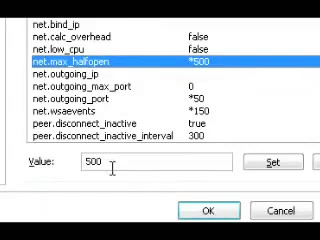
NOW YOU ARE DONE !! TEST A DOWNLOAD & YOU WILL SEE THE SPEED INCREASING THAN BEFORE !!!
ENJOY & SHARE WITH OTHERS!!!















No comments:
Post a Comment